by pan » Sat Aug 01, 2020 9:10 pm
4.2.3 Load Balancing
Beyond primary and backup ISPs, it is also possible to bond both DSL and CM ISPs at the same time, through a technique known as load balancing, i.e., some connections use one ISP and others use another, either equally or proportionally to a predefined or self-learned weight, as shown in Figure 1. The advantage is obvious: user can utilize both links if paid already, and each can backup the other for reliability. However, it requires more sophisticated configuration at the home gateway, where two upstream default routes have to be maintained at the same time, one for each group of flows. Open-source routers such as those powered by OpenWRT and DD-WRT have user-contributed scripts to automatically create virtual LAN (VLAN) for different upstream ISPs, define rules to split traffic, check network connectivity periodically, and fail over to the other link when necessary, under the so-called “DualWAN” capability. Most full-blown Linux systems, e.g., Ubuntu, have multi-homing capability, and some low-cost SMB routers, such as TP-Link R470T+, offer multi-WAN capability with very simple and intuitive graphic user interface (GUI)-based configuration. Table 2 lists the delay and throughput to speedtest servers hosted by Cable and DSL ISP, through Cable and DSL individually, and jointly as bonded. It shows the great advantage of bonding.
However, there are still some subtle issues with load balancing in terms of the “bonding” granularity, i.e., whether the packets from the same session can be distributed over different upstream ISPs. If so, a single application can fully benefit from both ISPs, in terms of both reliability and capacity, but this capability depends on specific applications and whether they or the transport-layer protocol they use can deal with out-of-order packet arrivals through different paths. For most CLM tools, even free but not open source, we cannot guarantee their behavior. Nevertheless, they seem to be able to handle when video and audio streams are carried by different ISPs, similar in concept but different in technology as the call-in feature in most commercial CLM tools. Table 3 compares the interruption due to host interface and Internet access down and up events for App and Web-based CLM platforms. With bonding, load balancing and liveliness checking, CLM only suffers in the order of the detection timer, which can be as low as 1 sec and much lower than the down-to-up time of DSL (40 sec) and CM (few minutes).
Table 3: CLM interruption: host vs Internet link down vs up
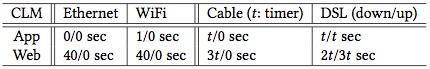
- clm-1.jpg (18.65 KiB) Viewed 5225 times
native app has better performance https://openwrt.org/docs/guide-user/network/wan/
WAN (aka Internet access)
https://wiki.dd-wrt.com/wiki/index.php/ ... y:Dual_WAN
https://www.amazon.com/slp/load-balanci ... ck437yc8ov
[quote]4.2.3 Load Balancing
Beyond primary and backup ISPs, it is also possible to bond both DSL and CM ISPs at the same time, through a technique known as load balancing, i.e., some connections use one ISP and others use another, either equally or proportionally to a predefined or self-learned weight, as shown in Figure 1. The advantage is obvious: user can utilize both links if paid already, and each can backup the other for reliability. However, it requires more sophisticated configuration at the home gateway, where two upstream default routes have to be maintained at the same time, one for each group of flows. Open-source routers such as those powered by OpenWRT and DD-WRT have user-contributed scripts to automatically create virtual LAN (VLAN) for different upstream ISPs, define rules to split traffic, check network connectivity periodically, and fail over to the other link when necessary, under the so-called “DualWAN” capability. Most full-blown Linux systems, e.g., Ubuntu, have multi-homing capability, and some low-cost SMB routers, such as TP-Link R470T+, offer multi-WAN capability with very simple and intuitive graphic user interface (GUI)-based configuration. Table 2 lists the delay and throughput to speedtest servers hosted by Cable and DSL ISP, through Cable and DSL individually, and jointly as bonded. It shows the great advantage of bonding.
However, there are still some subtle issues with load balancing in terms of the “bonding” granularity, i.e., whether the packets from the same session can be distributed over different upstream ISPs. If so, a single application can fully benefit from both ISPs, in terms of both reliability and capacity, but this capability depends on specific applications and whether they or the transport-layer protocol they use can deal with out-of-order packet arrivals through different paths. For most CLM tools, even free but not open source, we cannot guarantee their behavior. Nevertheless, they seem to be able to handle when video and audio streams are carried by different ISPs, similar in concept but different in technology as the call-in feature in most commercial CLM tools. Table 3 compares the interruption due to host interface and Internet access down and up events for App and Web-based CLM platforms. With bonding, load balancing and liveliness checking, CLM only suffers in the order of the detection timer, which can be as low as 1 sec and much lower than the down-to-up time of DSL (40 sec) and CM (few minutes).[/quote] Table 3: CLM interruption: host vs Internet link down vs up [attachment=0]clm-1.jpg[/attachment] native app has better performance https://openwrt.org/docs/guide-user/network/wan/ [quote]WAN (aka Internet access)[/quote] https://wiki.dd-wrt.com/wiki/index.php/Category:Dual_WAN [quote]Dual WAN[/quote] https://www.amazon.com/slp/load-balancing-router/v9pu9ck437yc8ov [quote]Load Balancing Router[/quote]